Is Your Website Outdated?
March 7, 2019
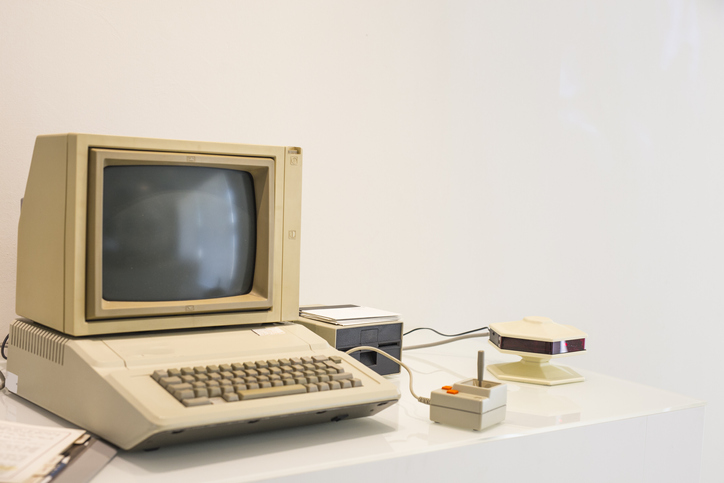
Maintaining a web presence is imperative to maintaining a successful business. Today’s consumers are tech-savvy and their expectations for interacting with a modern website are increasing. How can you tell if your website is outdated? What can you do to bring your site up to date? Below you’ll find some things to look out for.
Outdated Information
If your site has a copyright that isn’t current or your last blog post was more than a couple months ago, then you need to update your website. For one, it can give the appearance that your company is no longer in business. Update your copyright yearly and regularly update your blog content to let your customers know that you’re still in the game. This will also help your page rankings in search engines.
You’re Not Optimized for Mobile Devices
Having a website that automatically adjusts to the device being used to access the content is ideal. Everyone visiting your website is a potential customer and they could be accessing your site from a computer, a phone, or tablet.
Site Navigation is Unwieldy
As your business grows, so should your website. Making the customer go through multiple clicks to get the information they want is a sure-fire way to get them looking at your competitors.
A good rule of thumb is that a visitor should be able to get to most of your site within three clicks of your homepage.
You’ve Noticed A Drop in Search Results
If your site is falling in rankings in search engine results, it could be a clue that your site needs to be updated. Keeping abreast of Google’s ever-changing content rules. Outdated links, outdated content, and keyword stuffing can all affect your site ranking. Keeping fresh content and keeping yourself informed of Google’s search engine algorithms can help keep your site up to date.
Splash Pages, Flashing or Scrolling Text, and Bad Fonts
There’s a difference between nostalgia and your website actually looking like you haven’t updated it since the mid-90s. Unless you need an age verification or warning page, splash pages are a no go. Flashing and scrolling text, along with gimmicky fonts (Comic Sans, anyone?) can make your page feel dated, driving customers away.
Your Site is Slow to Load
A page that is slow to load can be the first thing that sends your customers elsewhere. Anything from using old HTML code to bad hosting sites can cause your site to be slow and unresponsive. Optimizing your site for speed using today’s updated technology can keep your customers from bouncing from your site to your competitor’s.
No Social Media Integration
If your website or blog doesn’t have sharing tools for social media, then you’re definitely behind the times. If your contact page has a link to an email that opens up an Outlook email application, then you should really consider integrating social media buttons and a more integrated contact page. Many customers share content on social media, so this is a must for any business with a web presence.
Cluttered Design
Today’s internet of things is all about flow. Streamlining your site to have a streamlined look by avoiding contrasting colors or distracting page elements will improve the website design. This will bring more customers to your website, hopefully to become repeat customers.
Your website provides the first impression of your company to your customers. It’s your job to make that first impression count. Keeping your website updated and current will make a memorable and lasting impression on your customers.
Tags: Website


