3 Ways to Know Your Website is Loading Slowly
November 14, 2019
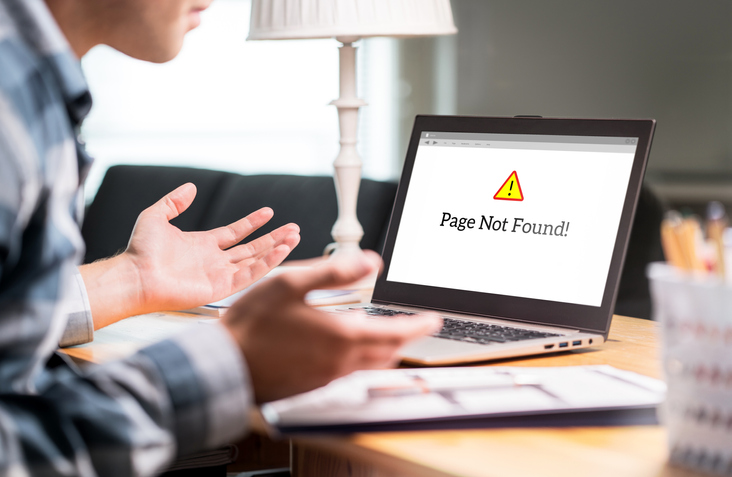
Everyone knows that a slow loading website can cost you a significant amount of business and ultimately affect your bottom line. Website visitors tend to care more about website speeds than just about anything else on your website, and when it comes to website loading times, every second counts. Multiple studies have illustrated the direct correlation between website load speeds and conversions. In fact, a 1-second delay can decrease conversions by 7%. For that reason alone, it’s important to stay on top of your website speeds and address them the moment you see an issue. So, what are some ways to know that your website is loading slow?
1. High Bounce Rates & Low PageviewsA bounce rate is the percentage of visitors that leave your site after only viewing a single page, without triggering any other requests prior to leaving. The longer it takes for your website to load, the greater the percentage of people that will bounce off your site. Google studies have shown that 53% of mobile users bounce off a site if it takes more than 3 seconds to load, with that number only increasing exponentially the longer it takes for a site to load. Also, the longer it takes for your site to load, the fewer pages people are going to visit on your site because they will simply get impatient and leave, in search of a site that will get them the answers they desire, faster. With that being said, if you are seeing an increase in your bounce rate and a decrease in the number of page views, you may want to look at ways to decrease your site load speed.
2. Google’s PageSpeed Insights ToolThe Google Page Speed Test is a great tool to use to test your site speed, and it’s completely free! Simply paste your website URL, click “ANALYZE”, and let Google do the work for you. It only takes a few seconds to get your score. Once the analysis is complete, you can see your results for mobile and desktop individually, as well as specific recommendations that you can implement on your site to decrease the site speed.
3. Test on Multiple Different DevicesAnother, very easy way to check if your website is loading slowly is to visit the site yourself, on different devices. Try to take an unbiased view and ask yourself if you would really wait that long to see the page or if you would give up and leave. It’s incredibly important to note that being cached on a website will ultimately impact your results, as caching does make your site load significantly faster than for first-time visitors. That is why we recommend testing on different (preferably uncached) devices, and/or testing the site on incognito or private mode.
If you utilize Google Chrome, Google just announced this week that they will not only identify but also label slow-loading websites on Chrome exclusively. How exactly they will be labeled remains to be seen. But this will be another way for Google to emphasize the importance of having a quick loading website and encourage site owners to make corrections, while also giving you another way to see if your site is slow.
If you’re concerned about your site speed, contact the experts at Dealerwebb Services! Whether you need some simple SEO work to get your site loading faster or a complete site redesign to ensure that you have a fast, seamless, and mobile-friendly website, we can help. Stop missing out on potential conversions and call us today!


