What is a Facebook Lookalike Audience?
May 30, 2019
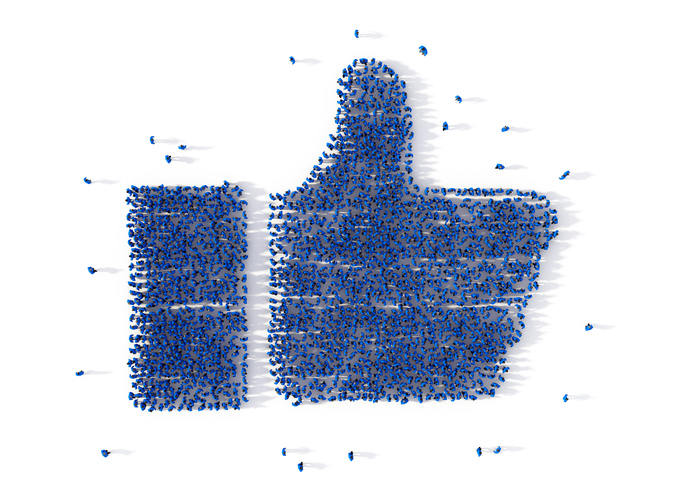
If you’ve been running your own Facebook ads and/or have been researching targeting options on Facebook, you may have come across the term “lookalike audience.” But what is a lookalike audience? How does Facebook determine your lookalike audience? What are the benefits of using it? And how can you implement a lookalike audience in your own ads?
Lookalike Audience Overview
As the name suggests, lookalike audiences are a group of people that look like your current, existing customers. In other words, it’s a more targeted way to reach new people that are likely to be interested in your business since they share similarities with your current customers.
Benefits of a Facebook Lookalike Audience
The main benefit of a Facebook Lookalike Audience is the return that people often see. As we mentioned before, the people in the lookalike audience are similar to your current customers. So, you can expand your targeting while generating the same, if not better, conversion rates. Plus, lookalike audiences may even lower your cost-per-click (CPC). Facebook monitors how relevant ads are to the customer. The more relevant the ad is perceived to be, the lower the CPC. Therefore, if you already have well performing ads for your current customers, it goes to reason that you would be able to duplicate that success with your lookalike audience given their similarities, thereby lowering your CPC.
How to Create a Lookalike Audience
To create a lookalike audience, you first have to go to the “Audiences” section of the Asset Library in your Business Manager, and select “Create a Lookalike Audience.” One of the first things that Facebook prompts you to do is select the source from which Facebook is to analyze your current customers. This source can be anything from an email list, people who have converted on your website as detected by your Facebook pixel, or even fans of your page, to name a few.
You then have to select an audience location. Now you may be thinking of inputting the cities or zip codes that you normally target in your ads; but for the creation of the Lookalike Audience, you actually input the country in general that you want Facebook to analyze in creating the audience. So, if you’re located in Texas and you want to target people located in Texas, for example, you would choose United States as your location. On the other hand, if you wanted to target people within a 150-mile radius of El Paso, you may want to consider adding both United States and Mexico as locations. Don’t worry though, you’ll be able to specify the exact location you want to target when you’re actually creating the ad set with your new lookalike audience, so you’re not forced to target the entire country with your ads.
One of the last steps to actually creating your lookalike audience is selecting the audience size. You can select between 0% and 10%. The closer to 0%, the more similar the lookalike audience will be to your source audience. A larger audience size means the lookalike audience won’t be as similar, but you will have a bigger potential reach. We have found that an audience size of about 3% - 5% is the best, as it gives you a nice balance of being fairly specific, but still giving you a larger reach.
If you have any questions on Facebook ads, or would like someone to handle the process for you so you can sit back and focus on running your business, just give us a call! We’d love to help you with any and all digital marketing and Facebook needs you may have.


